Unity WebGl Local Hoster
A downloadable tool for Windows
If you are looking for a way to localhost your Unity WebGl Game, I provide you this simple solution just click program "UnityWebGl_LocalHoster.exe" and choose your game path and click start localhost that's it.
Please consider rating and/or commenting if you like the tool 🙋♂️
If you have any concern about the program, you can check the source code in my GitHub repository: https://github.com/UUinc/UnityWebGl_LocalHoster
⚠️ It is possible that even after you stop the server for a game, the game may still be running in your browser due to the browser saving the game cache. To fix this issue, you will need to clear the cache from your browser. This will remove any saved data from the game and allow you to properly stop it. To clear the cache, follow these steps:
F12 ⮞ Application Tab ⮞ storage ⮞ clear site data
After clearing the cache, the game should no longer be running in your browser and you should be able to stop it completely. If you continue to have issues, you may need to close and reopen your browser or try using a different browser.
Have a nice day!
| Status | Released |
| Category | Tool |
| Platforms | Windows |
| Rating | Rated 5.0 out of 5 stars (1 total ratings) |
| Author | UU Soft |
| Tags | host-webgl, localhost, tool, Unity, unity-webgl-localhost, webgl, webgl-localhost |
Download
Click download now to get access to the following files:

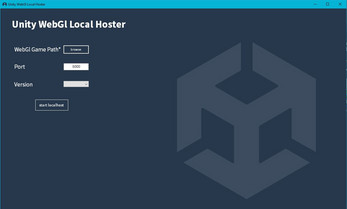
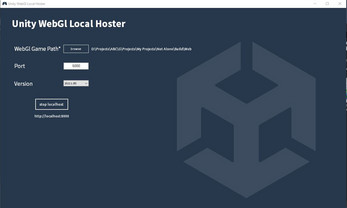
Comments
Log in with itch.io to leave a comment.
Thank you for notifying me. I will promptly investigate the error. Feel free to open an issue in the GitHub repository.
This is great, would it easily be possible to set this up to open on startup/reboot with the same settings as last put in, without needing to click on start localhost? thanks
Happy to hear that, I made this app to be simple, but if you want to add more features to the project you can, GitHub repository: UUinc/UnityWebGl_LocalHoster: A windows application to host your WebGl build in localhost. (github.com)
thank you so much
Glad to help
Seems to work great :D. Thank you!
Can't believe local WebGL testing without re-building isn't a feature (or it's pretty hidden).
Question: I opened the SimpleWebServer.exe by itself, by accident. Does it leave any hanging processes (Ej.: A server) or does it simply shut down? Same question for proper use, btw.
Cheers.
Welcome!
About your question YES it does simply shut down and kill any process still running.
Good stuff! Easy and quick
Glad to help